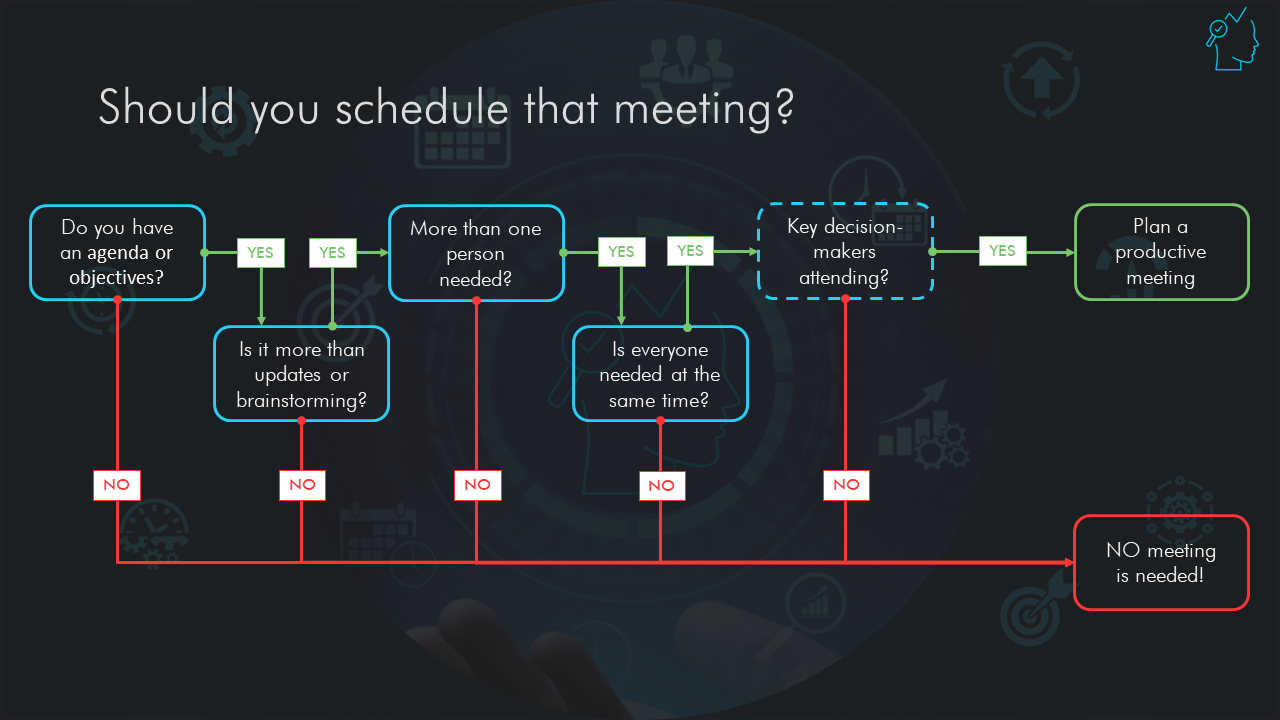When it comes to meetings, we have to face some tough facts:
- Many meetings are a waste of time.
- We cannot just get rid of ALL meetings.
But there is good news: There are ways to make meetings better, more productive, and – can you imagine – even useful.
Here are 14 practical tips for doing so. If you prefer watching over reading, check the video below.
What is a HIGHLY PRODUCTIVE Meeting?
Simply put, a highly productive meeting fulfills its purpose and objectives in a timely and efficient manner.
The 40-20-40 Rule
The 40-20-40 rule can be seen as a foundation or guarding rails for more productive meetings.
It suggests that 40% of your attention should be on preparation of the meeting, only 20% on the meeting itself, and the remaining 40% on the follow-through.
You will notice that this is a refined version of the 80/20 rule – aka the Pareto Principle. The rule suggests that 80% of the energy required to make meetings successful is needed before and after the meeting itself.
I couldn’t find any information about the origin of this rule. However, it is widely used as a guideline for successful business meetings. If you know where it comes from, let me know.

Is the meeting necessary?
Let’s start with tips for preparing productive meetings. The first one is perhaps the most essential one: is this meeting necessary? This question comes in two versions.
- Do you have an agenda or clear objectives?
You need to be clear about the meeting’s purpose. Unclear expectations will invariably result in a waste of time. - Is the agenda more than “status updates” or “brainstorming”?
There are more efficient ways to share status updates than having a meeting, and brainstorming without defining specific actions does not help anybody. - Does it require talking to more than one person?
If not, don’t waste people’s time. Just call or walk over to that one person you need to talk to. - Do all the people need to discuss it at the same time?
Even if multiple people are needed, perhaps it’s more efficient to talk to the relevant individuals at suitable times instead of trying to find a time slot that works for everyone at once. - Are the key decision-makers available?
If you plan to make decisions in a meeting, not having all the required decision-makers in the meeting, would defeat the purpose.
- Is there an agenda or clear objectives?
Yep, that’s the same question as before. But you will admit that it is just as important for invitees as it is for organizers. If there are not, then what do you expect to do there, and what results shall come from the meeting? - Is the agenda more than “status updates” or “brainstorming”?
If not, stay away. Ask people to send their updates via email or in the group chat. And if they want to brainstorm, ask them to what end. What will happen to the results of such a brainstorming session – and when? - Can you provide or get value during this meeting?
If not, well, then there is really no point in attending, is there? - Is it possible – or even better – if somebody else attended instead of you?
Perhaps you are busy, but you can send a replacement instead of derailing the meeting. Or it might be that another person is better qualified than you are. Then it would make sense not to participate but to send someone else.
Obviously, if the answer to any of these questions is “no”, you should not schedule or attend that meeting. If you can answer all of them with “yes”, then – as an organizer – make sure to prepare and execute a productive meeting. And as an attendee, prepare, attend, focus, and speak up during the meeting.
Purpose & Context
As an organizer, make sure to inform all invitees about the meeting’s purpose and context.
The purpose can be defined via a brief agenda or with a few SMART objectives. In this case, “SMART” stands for Specific, Measurable, Achievable, Realistic, and Time-bound.
The context should include a concise summary of the issue – or issues – at hand and – if appropriate – links to related information to help attendees with the meeting preparation.

For example, if I wanted to do a retrospective meeting with my team about how we did in the last three months and how we can improve in the next three months, the purpose and context could look like this:
Purpose
- We will have ten minutes of brainstorming and twenty minutes of discussion/decision-making.
- By the end of the meeting, we want to
- Clearly understand what went well and what did not go well in the past three months
- Have 1-3 specific things that we will do better in the next three months in alignment with the defined organizational and departmental OKRs
Context
- Our weekly sync calls seem to be less productive than they could and should be
- The team’s workload seems unevenly distributed and we want to rectify that
- We will use this Miro board during the meeting: https://app.miro.com/board
Keep it small
Generally, I highly recommend keeping meetings as small as possible – do not over-invite! As an organizer, I try to
- invite only people who can bring or get value during the meeting – that means no spectators – and
- limit it to one participant from each affected department or function.
Note that these are guidelines. There may well be situations where this is not possible or not the best approach. Ultimately, the decision will be situational, but as an underlying principle, this serves me quite well.
Bonus Tip
When you review the meeting afterward and find people who did not get any action items or make decisions, they probably did not have to be there.
As a participant, I always ask myself if I am really needed in whatever meeting I am invited to. I base my decision on the things mentioned above. And if I think I should not be there, I let the organizer know.
Keep it short
This next one should be common sense, but it cannot be emphasized enough: keep your meetings short!
Very few meetings need to be longer than thirty minutes – if they are well prepared. For me, this is the default duration when I organize meetings.
And if I get invited to meetings longer than that, I invariably ask the organizer why it has to take so long, why it cannot be done in thirty minutes, and how we can make it fit in thirty minutes. You would not believe how often people send sixty-minute meetings for no other reason than habit or just “wanting to be on the safe side”. Which is a red flag for me, indicating that this meeting is not well planned and prepared.
Bonus Tip
The simple fact of planning shorter meetings already helps with making them more productive. Think about it: If you know you have thirty minutes to finish something, you will be more focused and have a good result. If you have all day to do the same thing, you will tend to fill that day without significantly better results.
It’s the same with meetings: they tend to fill the allotted time.
Pre-meeting Homework
Here is another thing that you can do during the preparation phase. If you expect complications during the meeting, aligning with some key attendees in advance is a good idea. This is not about sneaking behind people’s backs but saving everybody’s time by preventing unnecessarily lengthy discussions.
Another tip for organizers is to assign pre-meeting homework to attendees. This can be the same for everyone or individual assignments, depending on the situation. Coming back to my previous example, I might add this to the purpose and context:
Purpose
- We will have ten minutes of brainstorming and twenty minutes of discussion/decision-making.
- By the end of the meeting, we want to
- Clearly understand what went well and what did not go well in the past three months
- Have 1-3 specific things that we will do better in the next three months in alignment with the defined organizational and departmental OKRs
Context
- Our weekly sync calls seem to be less productive than they could and should be
- The team’s workload seems unevenly distributed and we want to rectify that
- We will use this Miro board during the meeting: https://app.miro.com/board
Prepare
Before the meeting – Prepare your input for the questions above.
Back-to-back Meetings
As an organizer, you don’t want to schedule back-to-back meetings. Odds are that the meeting before yours will take longer than planned, which would make your meeting late right from the start.
And as an attendee, back-to-back meetings are also stressful. You have no time to take a break, clean up your previous meeting’s notes, or just stretch your legs a bit.
To prevent this from happening, I do two things:
- As an organizer, I check the attendee’s availability and aim to book slots with a gap to the previous and next meetings in their calendar. Of course, this depends on peoples’ calendars being up-to-date. Make sure that your own calendar is, and ask the invitees to update theirs, too.
- And as an attendee, I do not accept back-to-back meetings. Again, this is a guideline. There are exceptions, but in general, I stick to that.
Bonus Tip
I found that it helps to change the default reminder for meetings from 15 to 30 minutes. When the reminder pops up the first time, people see it - and usually snooze it. But it’s already on their mind that the next meeting is approaching. When the reminder pops up again - usually 15 minutes before the meeting starts - they realize it’s really time to stop whatever they are doing and get ready for the next - that is, your - meeting. It’s not fool-proof, but it helps with getting people to join your meetings on time.
Meeting Environment
Let’s talk about the meeting environment. The details for this one will depend on whether it is a face-to-face meeting, an online one – or a hybrid. The principle remains the same: as an organizer, make sure that the environment is prepared; as an attendee, make sure you know where and how to join the meeting.
Physical
- the meeting room,
- presenting options like a beamer, laptop, cables, remote controls,
- whiteboards and/or flip charts
- markers, post-it notes, and scotch tape.
Online
- invitees have access to the online meeting room
- and to the necessary tools.
- people know how to use these tools.
- your audio and video setup is working.
- people are aware of the etiquette for online meetings.
Bonus Tip
If you want to ensure all the tools are accessible and working for the attendees, you can schedule a short technical check call with the group or individuals one or two days before your meeting. I always do this when hosting online workshops because there, I use several different tools, which many attendees have not used before, so it’s a good idea to make sure they have access, and I also give them a short overview of how to use them. This only takes 15-20 minutes and is time well spent.
Start on Time
This brings us from ‘meeting preparation’ to ‘meeting execution’. We are now in the actual meeting.
It has to be clear that the meeting starts at the agreed time. This means being there a bit earlier – just one or two minutes – for organizers. For participants, it has to be clear that the communicated start time is not the time when they start getting ready for the call or walking from their office to the meeting room. The start time is when everybody is ready to start working.
This should be part of every organization’s meeting culture. However, I learned that it does not hurt to remind people of this simple fact, from time to time.

Stay Focused
People – being people – will always be tempted to drift off-topic. It can be challenging for an organizer to keep everyone on track. Here are a few simple things that can help with that.
- Actually, ask attendees to focus. There is only limited time, and we all want to ensure we don’t waste it.
- Listen carefully, and when the discussion drifts off, interrupt it politely, and get back on topic.
- To do so, it helps to use a Parking Lot for topics and ideas that pop up but go beyond the scope of the current meeting. If you do that, do not forget to follow up on these items!
- Actively manage the meeting by asking questions – open ones for encouraging discussions, closed ones for clarifying things and getting to decisions.
- Minimize distractions by asking people to turn off and close their laptops, and put phones to silent or flight mode.
- Take notes – or make sure that somebody else does
Which is also my bonus tip: Meeting notes do not have to be taken by the organizer. Depending on the meeting, she might be busy running the show, and doing it herself would impact the meeting negatively. In this case, somebody else shall take them. Just make sure that everybody – especially the note-taker – knows who is doing it.
Distractions
Related to staying focused: the organizer can – and should – minimize distractions. At the very least, this can be done
- by asking people to turn off and close their laptops – or not even bring them, if they don’t need them for a specific meeting-related purpose.
- It also helps to ask them to put phones to silent or flight mode. Remember, the meeting is supposed to take only 30 minutes – most likely, the world will not end if people don’t check their phones during that period.
- For online meetings, people shall mute themselves if they are not talking, and of course, they should try to have as few distractions around them as possible.
Bonus Tip
For online meetings I highly recommend that all participants keep their cameras on. This makes it just that little bit harder to get distracted and do other things during the call.
Finish on Time - or earlier
Sometimes – not often, but sometimes – meetings don’t take as long as the organizer thought. All items were discussed, objectives achieved, and notes taken – everybody could just move on and be happy about getting some time back.
But then the weirdest thing happens: people just stay and fill up the remaining time with whatever is on their minds. And worse: sometimes they stay even longer! My only question here is: why?
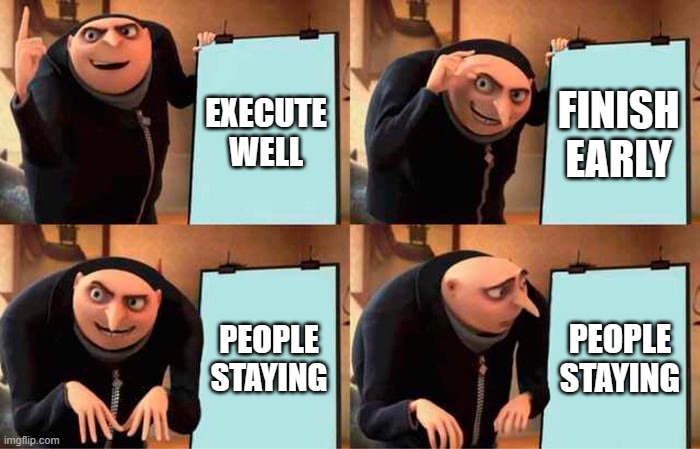

As an organizer, I always give this saved time back to the participants – and myself. I strongly recommend doing the same if and when you can.
More likely than not, your meeting will not end earlier. But it should – really, really should – end on time. If you did not get everything done, announce a follow-up meeting. Do not just extend the current one. Even if you think it will only take “a few more minutes”.
People will get increasingly restless, lose focus, and – eventually – drop out because they have to go to the next meeting or call – to which they are probably late already because they booked back-to-back meetings.
Five minutes before the planned end,
- Summarize the outcomes
- Share your own actions or next steps
- Review the other action items – make sure that each of them has exactly one owner and get the active confirmation of their ownership. It sounds odd, but asking people to confirm that they will take care of a task, really helps with getting it done.
Taking Notes
And now our meeting is done. Once the meeting is over, there is still plenty of work to do – remember the 40-20-40 principle?
For the organizer, this means consolidating all notes and sharing them with the participants within one business day. If necessary, start planning the follow-up meeting.
As a participant, you should send your notes – if you have any – to the organizer right away and plan your work for the agreed action items.
Bonus Tip
Ideally, you don’t send the notes around but have them in a single place online that people can access. In this way, you avoid version conflicts and minimize the effort to maintain and update them. This is especially helpful for tracking the agreed action items.
Action Items
Remember those action items you defined during the meeting and that each owner actively confirmed? Good. Now it’s time to follow up on these action items. If you have them in one central place where all attendees can see them and their progress – or lack thereof – that’s very easy.
If you have to nudge the respective owner occasionally, don’t hesitate to do so.
If you own one or more action items, try not to be the one that needs to get nudged. Work on them and update their status.
Make Meetings Meaningful
By using this guide and applying these small, practical tips, I am convinced that you can enjoy shorter, more productive meetings that better use everyone’s time, whether you are the organizer or an attendee.
All this should allow you to save quite some time and be more productive. However, there are always more things we can do to increase our productivity which you should really check out in this growing list of productivity tools and methods.
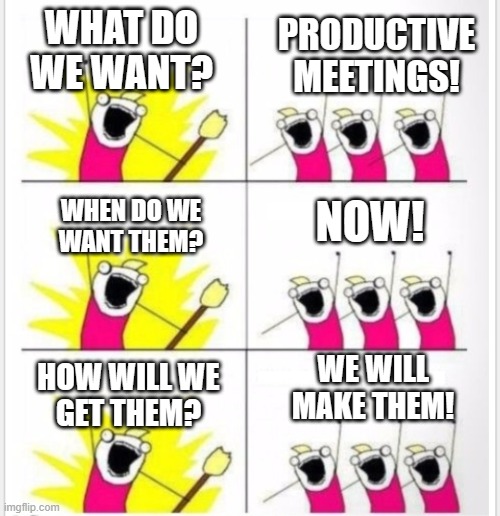
Disclosure: Some of the links in this article may be affiliate links, which can provide compensation to me at no cost to you. These are products I have used and stand behind.